As a small or medium-sized business, your IT needs can be a big drain on your time and money. Cloud-based software services can help you meet your needs with very little investment of your time and money.
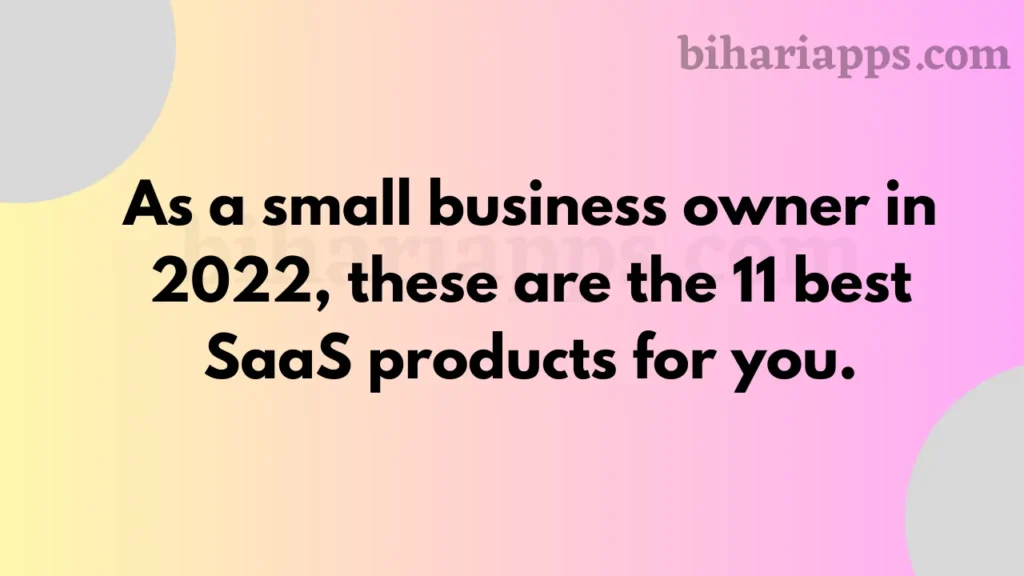
Small and medium-sized businesses (SMBs) need to keep their eyes on the prize and work hard to grow. However, they may not have a lot of money, time, or expertise to spend on extra tasks. The rise of software companies has led to many products that are specifically made for small businesses. These products are called Software as a Service (SaaS).
SaaS has grown a lot over the last few years, and there have been many new ideas. As a result of SMBs realising the benefits of cost, security, and ease of use, the SaaS market has multiplied.
According to the Technavio prediction, by 2023, the market for SaaS products will be worth $60.36 billion and grow at a rate of 9%.
More than 38% of businesses said they already run almost all of their business through SaaS.
SaaS is used by most businesses today, and you don’t want to be left out. So to help you make an informed choice about which SaaS products to buy, we’ve put together a list of the top ones that SMBs need. First, though, you need to know what a SaaS product is all about so that you can use it.
What is a SaaS Product?
There are many types of SaaS products, but what is one of them?
People who use SaaS (also known as ‘on-demand software’) pay to get a subscription to a centrally hosted piece of software that they can get through the internet.
You don’t have to buy expensive hardware or install software to use an application over the Internet. SaaS products are sometimes called web-based software, rentware, or hosted software because they are used on the web.
If you pay for software as a service, the SaaS company just stores it on its servers and sends it to its subscribers over the internet. The SaaS company gives people access, security features, IT support, and performance while it works.
People who want to use cloud computing also use services like infrastructure as a service (IaaS) and platform as service, which are more well-known. These three services are all part of cloud computing (PaaS). In addition, it was found that more than one-third of businesses see cloud investments as one of their top three priorities.
Benefits of Using a SaaS Product
SaaS solutions may be accessible on any device with a simple internet connection.
- Pricing is flexible and user-based.
- Distribution across employees is quick
- Constant functional improvements
- Rapid security upgrades
- Highly scalable and adaptable
- A wide range of system compatibility is available.
- There are no time-consuming hardware investments.
11 Top Software-as-a-Service (SaaS) Products for every Small Business owner
Accounting, content curation, customer relationship management, document collaboration, email marketing, knowledge management, productivity, and other fundamental business functions are all supported by SaaS tools.
We have compiled a list of the best SaaS solutions that we have discovered to be valuable for small and medium-sized enterprises to ensure seamless operation:
1.Bit.ai – Document Collaboration Tool
Bit is a cloud-based workspace and document collaboration SaaS software. It enables teams to collaborate while simultaneously sharing information across applications, similar to a virtual office!
Bit allows you to establish workspaces for any group, project, team, or anything else. Workspaces can be used to create, collaborate, and organise all of your company’s work in one location.
Within a workspace, you may build interactive live documents, dynamic notes, documents, company wikis, knowledge bases, instruction manuals, one-pagers, client deliverables, training manuals, and process documentation while integrating across various apps.
Bit’s is a unique SaaS product because of its powerful editor, which allows you to jointly text in real-time and add digital assets such as PDF files, cloud files, movies, spreadsheets, and so on. In addition, a shareable link can be used to add content to over 100 popular applications.
Bit features a central content hub known as the content library, where you can save all of your company’s material in one place. In addition, you can consolidate files, images, and web links into a single central repository to ensure smooth remote collaboration.
Key features:
- Simple and intuitive design
- Rich media integrations
- Collaborate and communicate
2. Elink – Content Curation Tool
elink.io is a fantastic all-in-one content curation and content marketing SaaS solution that enables marketers and content creators to generate email newsletters web pages and embed web content simply by adding web links! Convert a collection of web links (articles, movies, etc.) into visual content in seconds.
You may effortlessly convert weblink collections to email newsletters and export them to MailChimp, Gmail, and any other third-party email provider that accepts HTML code (including Campaign Monitor, MadMimi, Active Campaign, etc.)
You can monitor your performance and engagement levels with the content you generate and post.
elink provides attractive pre-built responsive layouts, so you can focus on collecting excellent content rather than worrying about the design. This time-saving SaaS application will revolutionise the way you generate and distribute content.
Key features:
- Quick and easy to use
- Responsive and interchangeable templates
- Provides analytics and key integrations
3.ProofHub – Project management and team collaboration Tool
ProofHub is a project management and team collaboration tool that gives teams complete control over their tasks, projects, and communications. It offers versatile task management options, such as simple to-do lists and agile kanban boards.
The software includes a section for real-time discussions, an in-built chat app, a robust proofing tool, and custom reports. As a result, it works just as well managing remote teams and projects as it does managing in-house teams and projects.
You can add tasks with deadlines to this simple task management and online collaboration software to help you remember them. All available is a list view, a Kanban board view, a Gantt chart view, or a calendar view.
You can exchange files, review, proofread, and approve them with markup tools and threaded comments. Thanks to the built-in chat facility, it is simple to communicate with team members. It serves as the hub for your teams, projects, and communications. Because of its flat-rate pricing, ProofHub is an excellent solution for small businesses.
Key features:
- All-in-one tool
- Multiple project views
- Time tracker
- Project reports
- Team communication tools
- Proofing tool
- Easy to use
4. Trello – Project Management Tool
Trello allows you to create boards, lists, and cards to organise and collaborate on tasks flexibly and productively. For example, you can make a board for your team and directly add details like comments, attachments, due dates, and more to Trello cards.
Trello is a powerful project management SaaS tool that allows small organisations to collaborate on projects from start to finish quickly. With their phone apps, you can effortlessly sync across different devices and work on the go.
Key features:
- Visual appeal with its Kanban-style boards
- Simple design
- easy to use
- Collaboration through comments and notifications
5. Slack – Communication SaaS Tool
Slack is the most popular communication SaaS application for remote teams, bringing all of your communication requirements together in one location. Users construct communication groupings known as ‘channels.’
Channels can be made for a team, project, location, client, or anything else you can think of! The entire team may communicate, collaborate, and share files in various channels. Slack makes file sharing a breeze because it integrates with over 2000 apps. So it’s no surprise that it’s seen as a saviour from those lengthy email chains!
Key Features:
- Easy to use
- Voice and video calls
- Multiple third-party integrations
6. Hubspot – Sales, Marketing & CRM SaaS Software
HubSpot is an inbound marketing platform with sales and customer relationship management capabilities (CRM). Hubspot assists sales teams in identifying prospects, sending email campaigns, converting customers, interacting with them, and tracking campaign success.
Email marketing automation provided by this SaaS tool allows you to develop your workflows, publish creative content, connect contact profiles, follow up with consumers, and answer their issues to run effective marketing campaigns.
Key features:
- Lead generation
- Marketing automation
- It covers all aspects of the sales cycle
7. Buffer – Social Media Management SaaS Software
If you have multiple social media channels to manage, working on them separately can be tiring. A well-known social media management SaaS tool, Buffer allows you to post to multiple social media accounts from a single Buffer account.
You can schedule posts, track content performance, and manage all your profiles in one place.
Buffer has smart analytics to determine which content is performing well and recommend appropriate strategies to improve your content performance.
Key features:
- Content scheduling
- Performance metrics and analytics
- Browser extensions
These are our top 7 picks for the best SaaS products for every small and medium business owner. As long as your business hasn’t jumped on the SaaS bandwagon, you’re likely to be behind your competitors. As long as you know which SaaS products are the best, you can start your business right away.
Read More :- Content Writer Kya Hai ? Content Writing Kya Hai ? Salary Of Content Writer ?
Read More :- Reselling kya hai ? Reselling se paise kamaye ? Best app for reselling ?
Read More :- अपने वेबसाइट या वलॉग पर विगापंन देना | How To Add on Advertising My Website Hindi
Read More :- How To Make Application And Make Money ?
Read More :- Filmy Zilla World 2024 Download Latest Video
Read More :- Movieverse – Latest video Download, Web Series And Tv Serial



